Rebilling a Prescription
Rebill is used for prescription corrections that are related to billing. The prescription is cancelled and billed again using the same prescription number and transaction date. Three transactions are recorded in the Audit History for the original claim, rebill reversal, and rebill fill.
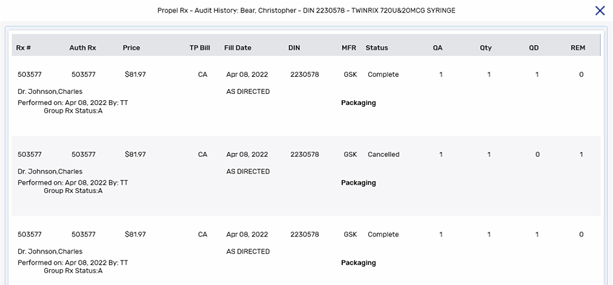
Rebill cannot be used to correct the Patient, Drug (to a non-interchnageable), Doctor, and QA. For first fills, the Doctor and QA fields are editable.
The label also displays a *REBILL* indicator.
This option is not available in British Columbia.
To rebill a prescription:
-
Select Correct from the Patient Profile, Workbench, or on any Workflow window after Data Entry.
-
If Correct is selected from the Workbench, enter the patient's name or prescription number.
Multiple prescription numbers can be separated by a forward slash (/).
-
In the Correct window, select Rebill.
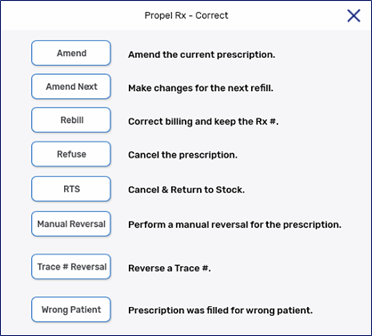
-
A prompt appears asking you to confirm if the prescription should be rebilled. Select Yes.
If the reversal failed, review the reason for the rejection. If the reversal cannot be submitted online, select Correct > Manual Reversal to reverse the claim locally or Abort to cancel the rebill.
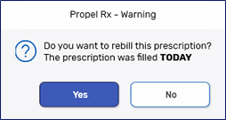
-
In Rx Detail, the Information Bar indicates the prescription is a rebill. Edit the required fields.

-
Select Fill.
- If adjudication is successful, the prescription appears on the Profile with a Complete status.